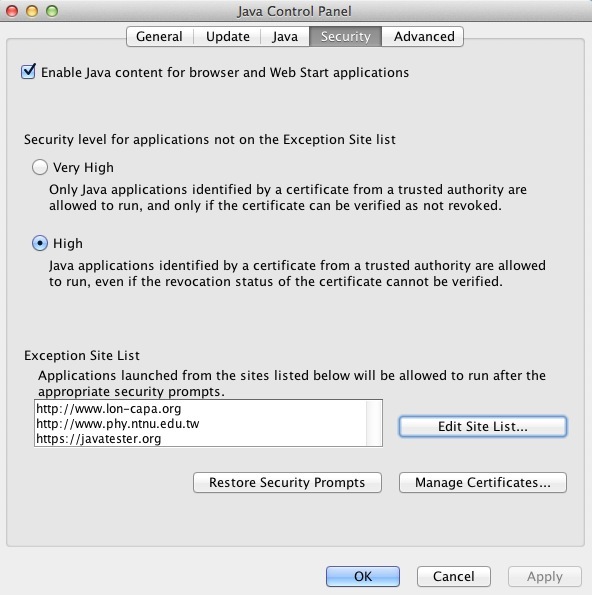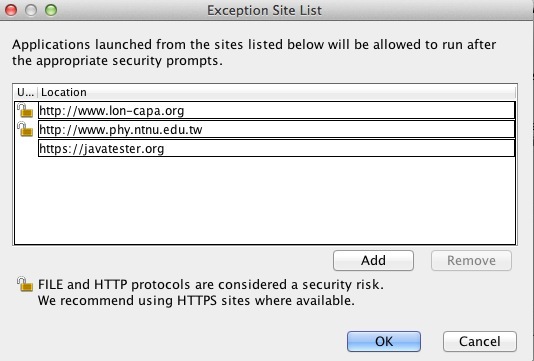FREE HANDBOOK of physics data. You can get a real book, a mini-blooklet and you can download it as a PDF. It is produced by the Particle Data Group at Lawrence Berkley National Laboratory. http://pdg.lbl.gov/
How to do Error Analysis, Error Propagation: http://phys.columbia.edu/~tutorial/
Convenient “everything about physics” reference pages; GSU’s Hyperphysics http://hyperphysics.phy-astr.gsu.edu/hbase/hframe.html
Beautiful, cool link to a flash game exploring the SIZE OF THE UNIVERSE. http://www.newgrounds.com/portal/view/525347
The Falstad collection of physics simulations: http://www.falstad.com/mathphysics.html
Ripple Tank Simulation: http://www.falstad.com/ripple/
(See Java Headeaches at the bottom of this page)
Refraction: Snell's Law simulation: http://www.lon-capa.org/~mmp/kap25/Snell/app.htm
(See Java Headeaches at the bottom of this page)
Refraction: simulation using Huygens wavelets: http://www.phy.ntnu.edu.tw/ntnujava/index.php?topic=16
(See Java Headeaches at the bottom of this page)
The PhET simulations are here http://phet.colorado.edu/index.php
(See Java Headeaches at the bottom of this page)
A wide variety of Acoustics and Vibration animations http://www.acs.psu.edu/drussell/demos.html
Turn your computer into a sound generator: http://onlinetonegenerator.com/
Demo of Isaac Newton's explanation of satellite motion (cannon firing from mountain) http://galileoandeinstein.physics.virginia.edu/more_stuff/flashlets/NewtMtn/NewtMtn.html
Explanation of the machine that makes fabulous sparks: The Wimshurst Machine
An amazing FREE scientific calculator, algebra processor and graphing program: SPACETIME.
Another amazing FREE calculator, plus this one does algebra! Wolfram Alpha
--------------------- Project ideas ----------------------
Build Kelvin's Thunderstorm. To see a demo of this project look at this video. The part to look at starts at the end of the lecture. Jump ahead to about 44 minutes. Kelvin's Thunderstorm, MIT video. Try looking at the Wikipedia article.
Measure the electric field of the Earth. To do that, you could a special sensor called a field mill, or you could send a ballon up with a wire and measure the voltage. The wire on a balloon approach is maybe easier, but I haven't seen any discussion on the web. In either approach, I can help you build the electronics.
Make a digital clock with one of three methods for a timebase
1) Use a quartz crystal
2) Use the AC power line
3) Use a pendulum powered by an electromagnet
Build a seismometer, detect earthquakes. I can help you make a magnetic coil sensor and hook it up to a computer.
Build an electric guitar pickup. http://www.instructables.com/id/Make-A-Guitar-Pickup/
Make an electric motor.
Build an iPod amplifier and loudspeaker. See the "computer audio booster" circuit here: http://www.techlib.com/electronics/audioamps.html#computer
Her is a web pages with tons of project ideas: http://www.instructables.com/
------------------- Project Supplies ---------------------
All sorts of motors, gears, electronics, kits are here: http://www.kelvin.com/
------------------ Video ---------------------------
Here is a video series that I like to show in my physics class: The Mechanical Universe, made at the California Institute of Technology.
Available on YouTube here: https://www.youtube.com/playlist?list=PL8_xPU5epJddRABXqJ5h5G0dk-XGtA5cZ
The lectures and demos are by Caltech Professor David Goodstein. (Lots of fun!)
NHK’s Think Like a Crow series. It’s in Japanese but the Fascinating Physics Puzzles are still understandable. Unfortunately, the original series is no longer available on Japanese web sites, but thanks to China, copies of the vidoes are viewable here: http://list.youku.com/albumlist/show/id_49756009.html?
Episode 1, with English subtitles is on YouTube here: https://www.youtube.com/watch?v=Xt367Pqz36w
------------------ Java headaches ---------------------------
Unfortunately, Java keeps getting “improved” and with every new version it gets harder to use. Things to know:
--- Java is not the same thing as Javascript.
--- Java is a programming language, like C or C++ or Python, and it uses a chunk of software, the Java “run-time-engine” which must be installed: https://www.java.com/en/download/help/download_options.xml (Be careful when installing. I noticed that the installer has tried installing unrelated “crapware” which you can opt out of by selecting the right options.)
--- Useful info is here: https://javatester.org/version.html
--- Java code can run in two ways: (1) as an applet that looks like it s part of a web page or (2) as a downloaded stand-alone application, in the form of a .JAR file.
--- On the Mac, Safari no longer runs Java applets.
--- Firefox can run Java applets, but I recommend a stripped-down version called “Waterfox”. (Firefox won’t run on older Macs, but Waterfox will). https://www.waterfoxproject.org/en-US/waterfox/
To run a downloaded .JAR Java application:
--- Double click on it.
--- If you are lucky (e.g. you use OSX 10.8.5) it will just work. But a newer Mac might complain that it “can’t be opened because it is from an unidentified developer.” (This happens in OSX 10.13.5) In that case...
--- Open “System Preferences” > Security and Privacy.
--- Look for “name” was blocked from opening because it is not from an identified developer. Click “Open Anyway” and (hopefully) it will work. Yay!
To make a applet (one that is part of a web page) work:
--- Open “System Preferences” > Java (near the bottom under “Other”). The Java control panel will open in a separate window.
--- Click “Security”
--- Click “Enable Java content for browser and Web Start”, “High”
--- Click “Edit site list”
--- Add the web sites that have the applets you want to run. Be careful with the syntax. See picture below.
--- Click OK.
--- Quit and re-run Waterfox (or Firefox)
--- Hopefully the applets will work.
This works on my Mac: